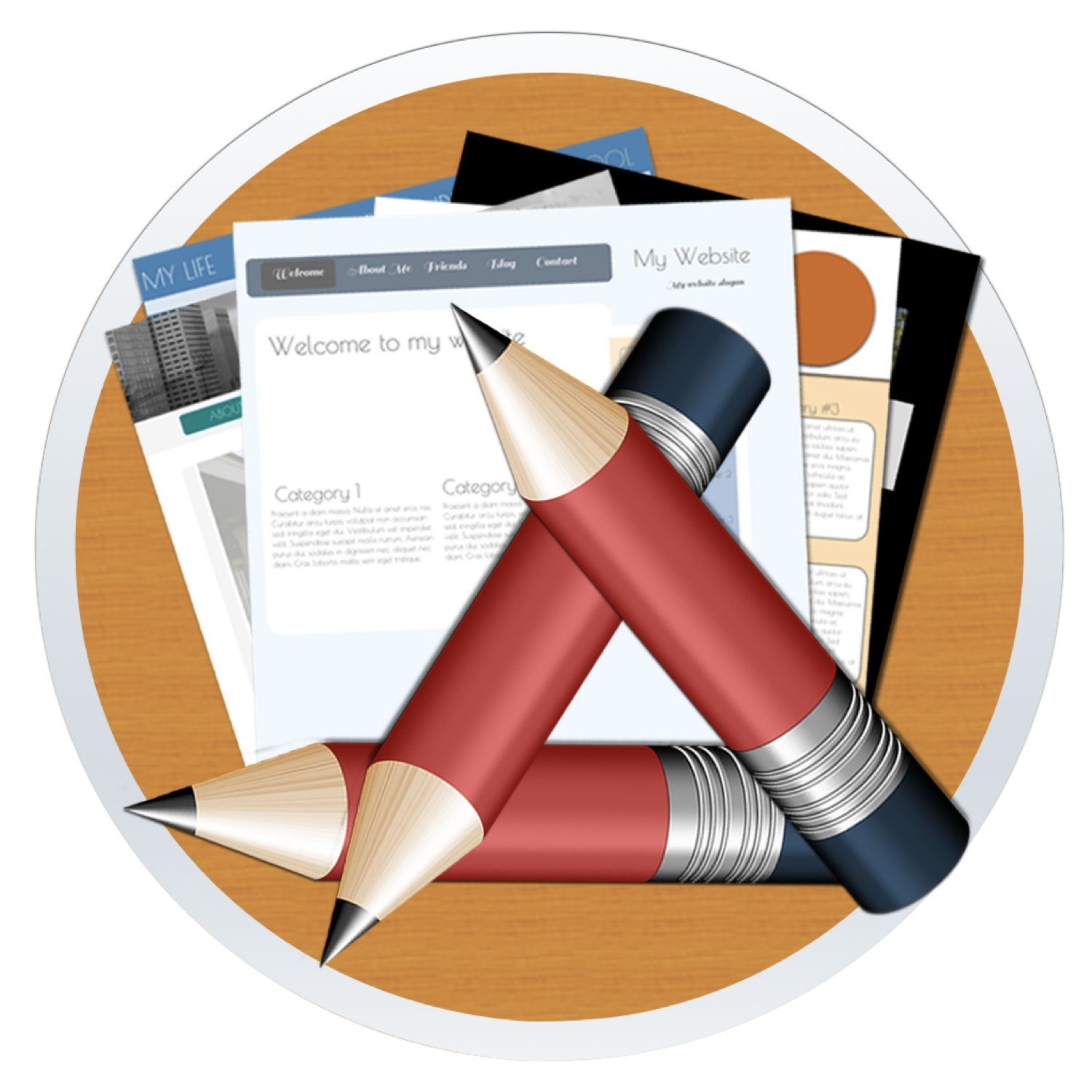Designed with HTML Egg
Privacy Policy
More from Aidaluu Software
Support
HTML Egg 2
User Guide
Compare Web Design Apps
Export and publish
HTML Egg 2 exports designs to source code format, you will need a FTP client or file transfer tool in order to publish your website to your web host. After you complete your design, please use the export features to export your design to source file format. Exported files will be ready for publishing to your website.
For example, exporting a page with file name "index.html" will generate the HTML file and a folder containing media files (such as photos) used on the page. Exported files may also contain additional folders for web frameworks and scripts.
For this example, please publish both "index.html" and source file folders to the same web server directory. If you make a change to the design, please note these files need to be updated to reflect the latest change.
Depending on your web host, there are a few different ways you can publish your files. Here are the most common options:
- publish by uploading the files directly through your web host's file manager
- publish using your own FTP client.
If you do not already have a FTP client, there are a number of great FTP client apps available, both free and paid.
Many of our users like:
- FileZilla
- CyberDuck
- Transmit
The upload process is usually quite straight forward, but each web service provider may have slightly different setups. Please get in touch with your web host for more detailed instructions on how to upload files to your website.
For example, exporting a page with file name "index.html" will generate the HTML file and a folder containing media files (such as photos) used on the page. Exported files may also contain additional folders for web frameworks and scripts.
For this example, please publish both "index.html" and source file folders to the same web server directory. If you make a change to the design, please note these files need to be updated to reflect the latest change.
Depending on your web host, there are a few different ways you can publish your files. Here are the most common options:
- publish by uploading the files directly through your web host's file manager
- publish using your own FTP client.
If you do not already have a FTP client, there are a number of great FTP client apps available, both free and paid.
Many of our users like:
- FileZilla
- CyberDuck
- Transmit
The upload process is usually quite straight forward, but each web service provider may have slightly different setups. Please get in touch with your web host for more detailed instructions on how to upload files to your website.
Steps for Mac
Steps for iPhone & iPad